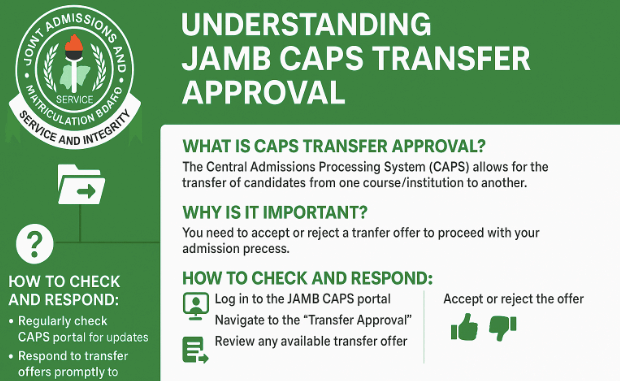
So you logged into your JAMB CAPS portal and boom—“Transfer Approval” is staring you in the face. You’re confused, maybe even a little panicked. Are they switching your course? Are you being sent to another school? Is this good news or the beginning of your admission saga?
Relax. Breathe. Grab a snack. In this guide, we’ll break down everything you need to know about JAMB CAPS transfer approval—what it means, why it shows up, and what exactly you should do next.
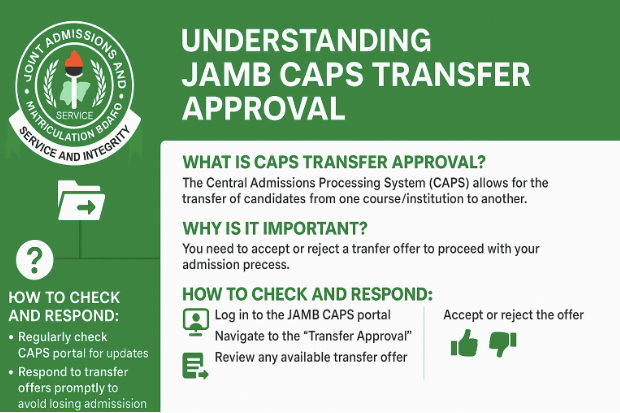
What Is JAMB CAPS Transfer Approval?
Alright, let’s get this straight—transfer approval on JAMB CAPS does not mean you’re being tossed from one school to another like an academic hot potato. Nope. It simply means that your school wants to offer you admission into a different course than the one you originally applied for.
Let’s say you chose Medicine but didn’t quite hit the cut-off. The school might propose something like Anatomy or Biology instead. They’ll then notify you via CAPS, asking for your approval.
Translation? They’re offering you a plan B. And it’s entirely up to you to say yes or no.
Why Did You Receive a Transfer Approval Notification?
You were faithful to your first-choice course, so why is JAMB trying to play matchmaker with another one? Here’s why that transfer approval might pop up:
- You didn’t meet the cut-off for your course (ouch).
- There was a subject mismatch in your O’level—maybe you missed a required subject like Physics or Literature.
- You performed better in another area, and the school thinks you’d fit somewhere else.
- Departmental quotas are filled, and they’re making room for you elsewhere.
Read Also: How to Check Admission on JAMB CAPS 2025: A Step Guide
Bottom line: it’s not a punishment, it’s a pivot. A second chance.
How to Check Transfer Approval on JAMB CAPS (Step-by-Step)
Feeling a little lost on where to find this magical transfer offer? Don’t worry, here’s your simple 5-step guide:
- Head over to https://efacility.jamb.gov.ng/.
- Log in with your email and password.
- Click on “Check Admission Status”.
- Hit “Access my CAPS”.
- On the left sidebar, click “Transfer Approval”.
If there’s a proposal, you’ll see details like the course you applied for, the one you’re being transferred to, and two big buttons: “Accept” or “Reject”.
If the tab is blank or not showing, don’t panic—it just means you haven’t been transferred (yet).
How to Accept or Reject a Transfer Approval on JAMB CAPS
Okay, this part is important, so pay attention.
- If you accept the transfer, it tells both JAMB and the school: “Yes, I’m cool with this new course. Let’s roll.”
- If you reject it, you’re basically saying: “Nah, I’ll take my chances with the original course.”
Important Note: You must accept the transfer before the school can offer you admission. No accept = no offer. It’s that serious.
And no—once you click accept, you can’t undo it. So make sure you’re truly okay with the change before you hit that button.
What Happens After Accepting a Transfer Approval?
You accepted the transfer. Now what?
Well, first of all—congrats! You just unlocked a new level in your admission journey.
But you’re not done yet.
Here’s what usually happens next:
- Your new course is updated in the school’s system.
- You may be asked to do a Change of Course on the JAMB portal (yes, another N3,500 might fly out of your wallet)
- After that, the school will process your final admission, and you’ll be able to accept your admission formally on CAPS.
Be patient, this can take a few days or even weeks, depending on the school.
Common Issues and Fixes with JAMB Transfer Approval
Let’s be real—CAPS isn’t always smooth sailing. Here are a few hiccups you might run into (and how to handle them like a pro):
Transfer approval tab not showing?
No transfer offer yet. Chill, refresh later, or contact your school.
CAPS shows blank?
Try switching your browser to desktop mode if you’re on mobile. Also, clear cache or switch browsers altogether.
Still confused?
Reach out to your school’s admission office or ICT department. They often have more up-to-date info than CAPS does.
FAQs About JAMB CAPS Transfer Approval
Is transfer approval the same as admission?
Nope. It’s just the school proposing a course change. Real admission comes after you accept.
Can I wait and still get my original course?
Maybe, but don’t hold your breath. If they’ve proposed a transfer, it means your original course is most likely full.
Can I reject and apply next year?
Sure, but you’ll have to go through the JAMB process all over again.
Is this compulsory?
No, but if you ignore it or reject it, you might not get any offer at all. Choose wisely.
Conclusion: Don’t Ignore That Transfer Approval Notification
Look, getting a JAMB CAPS transfer approval might feel like a curveball, but it could also be your golden ticket into that dream school. Just because it’s not your first-choice course doesn’t mean it’s the end of the road. Sometimes detours lead to better destinations.
So don’t ghost your CAPS dashboard. Check it often, make informed decisions, and most importantly—don’t let the stress of admission mess with your groove.
Pro Tip: Bookmark this article or share it with friends dealing with the same “transfer wahala.” Admission is tough, but we’re tougher.
Need help with JAMB CAPS admission offer next? I’ve got a guide for that too—just say the word!
Leave a Reply