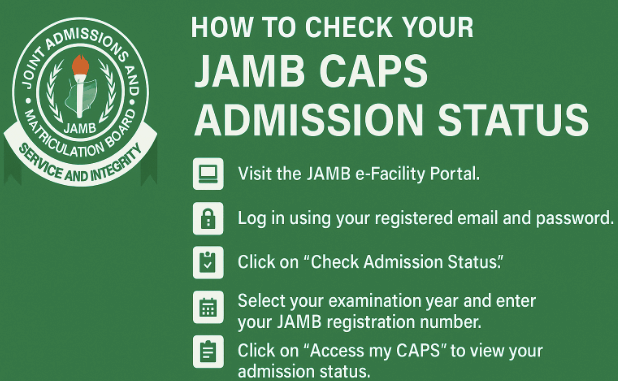
Do you know you can easily track your JAMB CAPS admission status and stay ahead of your admission process? Learn how to accept or reject offers, upload results, and monitor your progress in one place.
So, you’ve written your JAMB exams, picked your dream course and school, and now the waiting game begins. The big question on your mind is probably this — what is my admission status on JAMB CAPS? If you’ve heard about this mysterious CAPS thing but still don’t know exactly how to check your admission status, you’re in the right place.
Let’s break it down step by step and make this whole admission status thing less of a headache and more of a breeze. Ready? Let’s go.
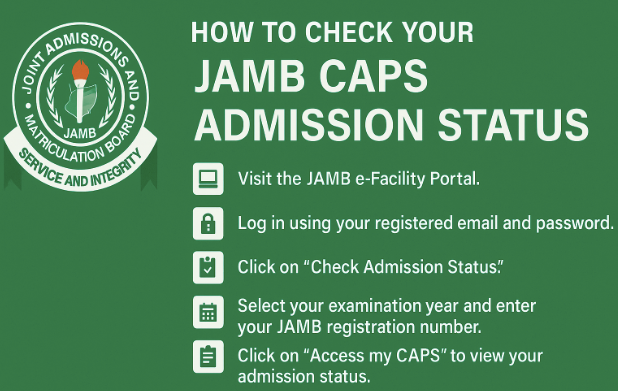
What Is JAMB CAPS Anyway
CAPS stands for Central Admission Processing System, and it’s JAMB’s way of making the admission process fair, transparent, and stress-free. Think of it as the official scoreboard where universities and polytechnics post updates on who made the cut.
Before CAPS, admission was a wild west of waiting endlessly, hearing rumors, and sometimes falling victim to scammers. But with CAPS, you can check your admission status online without breaking a sweat. That means no more mysterious phone calls or shady middlemen asking for your money.
What Does JAMB CAPS Admission Status Mean
When you log into CAPS, you’ll see different statuses pop up. Each one tells you where you stand in the admission race.
If it says Admission Offered, congratulations, you’ve officially been offered a spot in your chosen school. This means your admission letter is just a few clicks away.
If it says Admission Rejected, don’t panic. It just means you didn’t make it this time, but the journey is far from over. You might still get admitted later or through other means.
If you see Not Admitted Yet, it means the system is still working on your case, so stay patient and keep checking.
How To Check Your JAMB CAPS Admission Status Like a Pro
Ready to see your admission status for yourself? Here is a simple step-by-step guide that anyone can follow.
Step one. Open your browser and visit the official JAMB CAPS portal. Make sure it is the real deal because there are plenty of fake websites out there waiting to steal your info.
Step two. Enter your JAMB registration number. This is the unique number you received when you registered for the exam.
Step three. Some schools or JAMB might ask you for a password or your date of birth to verify it’s really you.
Step four. Once logged in, find the admission status section. It’s usually right there on the dashboard.
Step five. Check your admission status and read the message carefully. If it’s good news, do a happy dance! If not, don’t give up just yet.
Pro tip. Always double-check the spelling of your registration number and use a secure internet connection to avoid errors.
Read Also: JAMB CAPS Login: How to Check Your Admission Status in 2025
What Happens After Checking Your JAMB CAPS Admission Status
If you see that you’ve been admitted, congratulations again! Now you need to accept or reject the admission offer on the CAPS portal. This step is very important because failing to accept might mean losing the spot.
If you are not admitted yet or rejected, do not lose hope. Sometimes schools release additional admission lists later, or you can apply to other institutions that still have available slots.
Also, once admitted, you should contact your school’s admission office to confirm your status and find out the next steps like screening, registration, or payment of fees.
Troubleshooting Common JAMB CAPS Issues
Sometimes the portal might be slow or refuse to load. This is common during peak admission periods because everyone is trying to check at once. The best thing to do is be patient and try again later.
If your admission status does not update even after a long wait, you can contact JAMB support or your school for clarification.
Forgot your login details? No worries. JAMB usually provides options to recover your registration number or reset your password. Just follow the prompts on the portal.
Frequently Asked Questions About JAMB CAPS Admission Status
Can I check my admission status without a password?
Usually, you need your JAMB registration number and sometimes your password or date of birth to log in. But in some cases, just the registration number is enough. It depends on the portal setup. Having your login details handy always makes things smoother.
How often does CAPS update admission statuses?
The system updates regularly during admission periods. However, some schools upload their lists faster than others, so don’t panic if your status doesn’t change immediately. Please check back every few days for the latest updates.
Can I change my admission status on CAPS?
Not really. CAPS reflects your current admission status as processed by schools and JAMB. You can accept or reject offers, but not change the status itself.
Is JAMB CAPS admission status the final confirmation?
It is a major step but you still need to complete your school’s admission requirements to secure your place fully.
What does “Admission Offered” mean on CAPS?
This means your chosen institution has officially offered you admission. Your next step is to accept the offer on the CAPS portal to secure your place.
What if my status says “Admission Rejected”?
Don’t lose hope. It simply means you didn’t get admitted through that particular choice yet. You can wait for subsequent admission lists, try other schools, or consider alternative courses.
Is JAMB CAPS admission status the final confirmation of admission?
Not quite. CAPS shows your admission status online, but you still need to meet your school’s admission requirements, like screening, document verification, and fee payments to finalize the admission.
What should I do if I forget my JAMB registration number?
No worries. You can retrieve your registration number through JAMB’s official portals or contact your JAMB office. Keep it safe because you’ll need it for checking admission status and many other processes.
Why am I not seeing any update on my CAPS admission status?
It might be that your school has not yet uploaded the admission list, or your details are still being processed. Keep checking regularly and stay patient — these things take time.
Conclusion
Checking your JAMB CAPS admission status should no longer be a mystery or a source of stress. With this guide, you now know exactly what CAPS is, how to check your status, and what steps to take next.
Stay calm, stay hopeful, and keep your eyes glued to the CAPS portal. Your admission journey has only just begun, and the best is yet to come.
If you need more help or want to confirm anything, always use the official JAMB website or contact your school’s admission office.
Good luck and congratulations in advance!
Leave a Reply